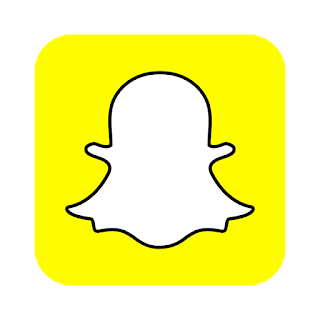How To Get My Snapchat Account Back? 2023: Losing access to your Snapchat account can be a frustrating experience, but fear not! In this comprehensive guide, we'll walk you through a step-by-step process to successfully recover your Snapchat account. Whether you've forgotten your password, encountered login issues, or suspected unauthorized access, our expert recommendations will help you regain control of your account and ensure its security. Follow these carefully outlined procedures to facilitate a smooth and secure account recovery process.
Evaluate the situation:
Before plunging into the recovery process, take a moment to assess the situation. Determine if you really lost access to your account because you forgot your password or if it was compromised. Understanding the root cause will effectively guide you through proper recovery channels.
Start with the basics:
Begin by making sure you have the latest version of the Snapchat app installed on your device. Older versions can cause login problems and interfere with the recovery process. Updating to the latest version will give you the latest security enhancements and bug fixes, increasing your chances of a successful recovery.
Recovering via Email:
If you've forgotten your Snapchat password, the most common way to regain access is through the registered email address associated with your account. follow these steps:
- Launch the Snapchat app and tap on the "Log In" button.
- "Forgot your password?" Choose. Option.
- Enter the email address associated with your Snapchat account.
- Check your email inbox for the password reset link from Snapchat.
- Click the link and follow the prompts to set a new password.
- Log in to your Snapchat account using the new password.
Account recovery via phone number:
Alternatively, if you've linked a phone number to your Snapchat account, you can recover it using this method:
- Open the Snapchat app and click on the "Log In" button.
- "Forgot your password?" Select option.
- Enter the phone number associated with your Snapchat account.
- You will receive a verification code via SMS; Enter it into the app.
- Set a new password when prompted.
- Access your Snapchat account using the updated password.
Account Compromised? Take immediate action:
If you suspect that your Snapchat account has been compromised, it's important to act fast to prevent further damage. Follow these steps to secure your account:
- Try logging into your Snapchat account as usual. If unsuccessful, proceed to the next step.
- Go to Snapchat's support website (https://support.snapchat.com/) and select the "My account was compromised" option.
- Follow the instructions provided to regain access and secure your account.
- Change your password to a strong and unique password that is different from any other online account you have.
- Enable two-factor authentication (2FA) for an extra layer of security.
- Monitor your account activity regularly and report any suspicious behaviour to Snapchat.